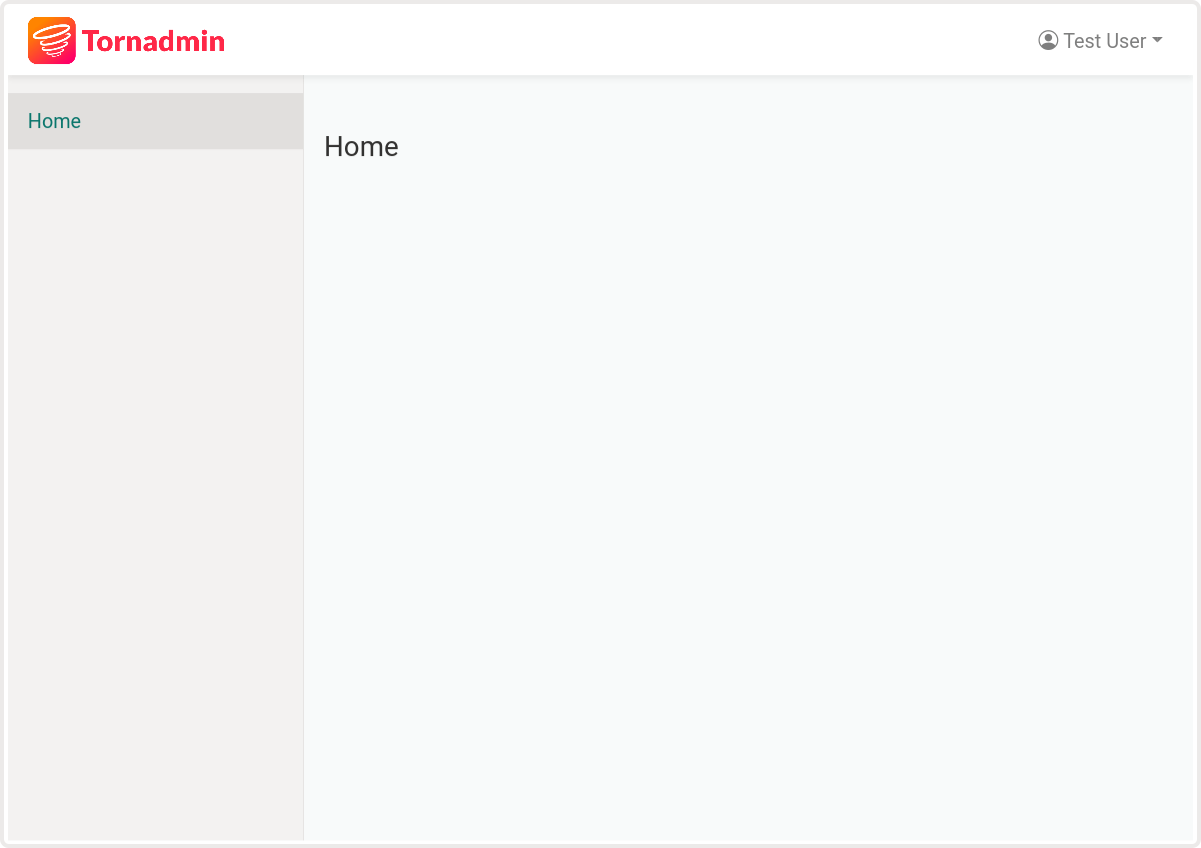Quickstart¶
Tornadmin is inspired by Django admin but with more flexibility in mind.
Creating the admin site¶
Here’s a quick and dirty way to setup the admin site:
# app.py
from tornado import ioloop, web
from tornadmin import (
BaseAdminSite,
AdminRouter,
uimodules as tornadmin_uimodules
)
# Subclass the BaseAdminSite
# This will be useful for adding authentication later
class AdminSite(BaseAdminSite):
pass
# create an instance of AdminSite
admin_site = AdminSite(base_url='/admin')
def make_app()
return web.Application(
[
# ... your app's other routes ...
AdminRouter(admin_site), # add admin site's route to your app
],
debug=True,
ui_modules=[tornadmin_uimodules], # add admin site's uimodules
)
if __name__ == '__main__':
app = make_app()
app.listen(8888)
print('Listening at 8888...')
ioloop.IOLoop.current().start()
Of course, it will be much better to put the admin code in a separate file, but this is a quickstart guide, so…
Viewing the admin site¶
Now go to 127.0.0.1:8888/admin to view the site in action.
It should look something like this: